Search Project
This screen is the replacement for «Search in project» in OmegaT 3: the original «search in» has been renamed to «search scope», where you will find some already existing checkboxes but also new ones.
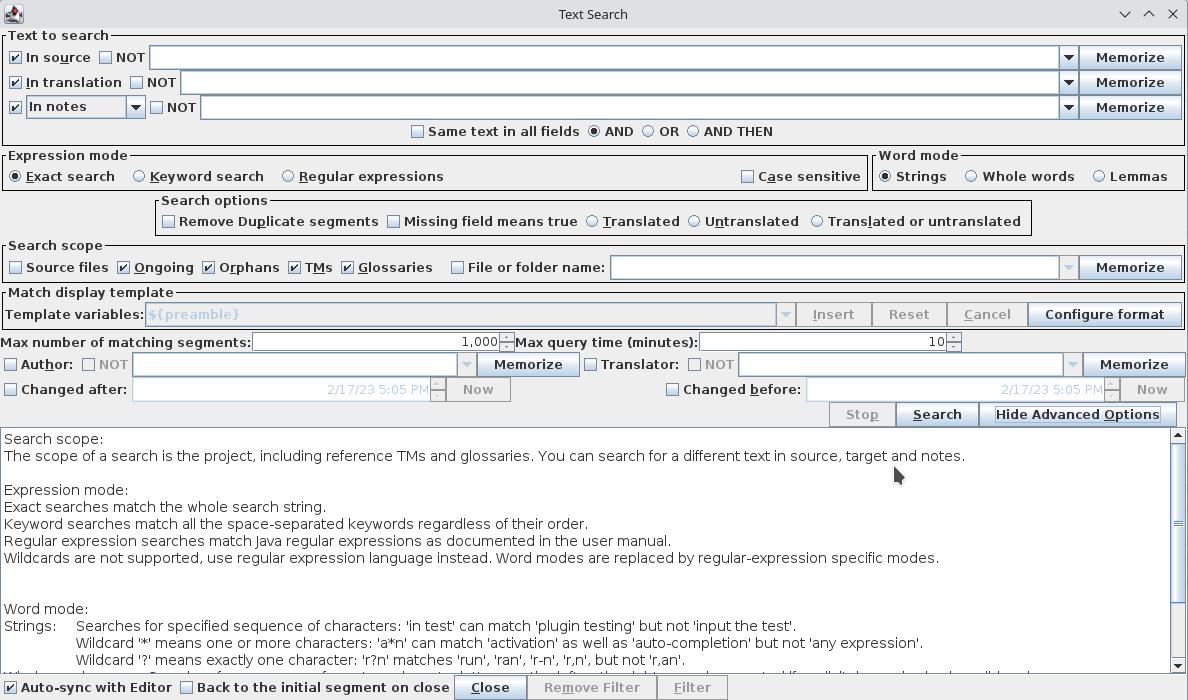 |
As in the other screens, this screen also supports match display template and expression word mode. The «remove duplicates» checkbox does the contrary of what the original OmegaT screens name «Display all entries». From outside DGT you can safely ignore the «Translator» search zone: this refers to a field which exists only in TMX files coming from Euramis (DGT's Translation Memories repository), so it is very unlikely that you will use it. |
Text to search 
First, you will note that you can search for a different text in the source and in the translation. DGT translators often use this feature to check if a term/expression has been translated in different ways. This corresponds also to RFE 971 in OmegaT.
In case this is not what you want, you can select « same text in all fields », in which case only one zone is available. In any case, if you use more than one field, be careful about the radio buttons after the just mentionned check box: these indicate which operator is applied between the searches in source, target and notes.
The «NOT» buttons make it possible to search for segments which do not contain the given term(s). With this kind of search, the number of matching segments could be (too) large, so they are generally used only in combination (source AND NOT target, or the contrary).
Don't forget to read about expression/word mode as well. Note that, for the moment, all 3 text zones must share the same mode.
All our search screens apply an algorithm with shortest possible circuit: first we search for translated/untranslated flag (boolean comparison), then for dates (long integers), and only at the end, author and text, which are the harder to search (regular expression or lemmatization); if one of the searches says that the current segment is not valid, there is no need to continue with this one and we can immediately go to the next segment.  After release 3.4 update 3, this logic is also extended to AND search between the 3 text zones (it may be possible with OR search, but in this case it would not be possible to highlight all matches, so we don't use it).
After release 3.4 update 3, this logic is also extended to AND search between the 3 text zones (it may be possible with OR search, but in this case it would not be possible to highlight all matches, so we don't use it).
 Release 3.4 DEV 1.3 (or update 3) also introduces a new operator "AND THEN", as an alternative to AND search. This operator enables to use regular expression variables inside search. For example, source = "(\d+)\." AND THEN target = "$1;" means that we want to re-use in target search the expression found in source: for example if we found "2." in source we will search for "2;" in target, if we found "15." in source we search for "15"; in target, etc; this is normally not possible in AND search because the two expressions are independant. Please note that such a search implies more work than classical one because it requires to rebuild target expression each time something is found in source expression, so it is slower and more memory consuming. To avoid problems, the screen will fallback to normal AND search when it detects that you do not really make use of variables.
Release 3.4 DEV 1.3 (or update 3) also introduces a new operator "AND THEN", as an alternative to AND search. This operator enables to use regular expression variables inside search. For example, source = "(\d+)\." AND THEN target = "$1;" means that we want to re-use in target search the expression found in source: for example if we found "2." in source we will search for "2;" in target, if we found "15." in source we search for "15"; in target, etc; this is normally not possible in AND search because the two expressions are independant. Please note that such a search implies more work than classical one because it requires to rebuild target expression each time something is found in source expression, so it is slower and more memory consuming. To avoid problems, the screen will fallback to normal AND search when it detects that you do not really make use of variables.
 Release 3.4 TEST 3.2 (now branch 3.5-FINAL) replaces the field "In Notes" with a drop-down list enabling to search either in the notes or in the properties. Standard OmegaT uses the term "comments" for something which in reality includes notes and properties: with DGT-OmegaT, you can choose and "properties" seems more clear about what it means than "comments".
Release 3.4 TEST 3.2 (now branch 3.5-FINAL) replaces the field "In Notes" with a drop-down list enabling to search either in the notes or in the properties. Standard OmegaT uses the term "comments" for something which in reality includes notes and properties: with DGT-OmegaT, you can choose and "properties" seems more clear about what it means than "comments".
Search scope
Some of these options are already familiar to OmegaT users. Note that we have the possibility not to include the project memory, if we want.
«Source files» enables to search in bilingual text formats, such as PO or XLIFF: then the engine can search in the translation which is in the original file, and «Note» can refer to additional info which is associated with the given segment (this is named «in comments» in OmegaT's screen).
Finally, file or folder name enables to restrict the search to a specific tmx file or a specific subfolder (with any number of tmx files) in the tm folder.

Comments
Paul Klassen (not verified)
Thu, 01/04/2021 - 15:43
Permalink
Search not working
I have been using OmegaT for years, and a couple of days ago downloaded DGT_OmegaT to try it out. It seems to have some nice features and I enjoy the facelift. However, I cannot get it to search the .tmx files I have in my translation memory folder. I have checked TMs in the Search scope section, and everything else seems normal. Any ideas?
Thanks, Paul
admin
Fri, 16/04/2021 - 18:16
Permalink
Search in TM
Hi Paul
Sorry for late answer, I had not seen the notification of your question.
Did you use filtering by date, author or both? DGT has some different behaviour related this feature, compared with standard OmegaT.
If it is not the case, I invite you to send me an example in my private e-mail and will investigate.
Regards
Thomas
Add new comment